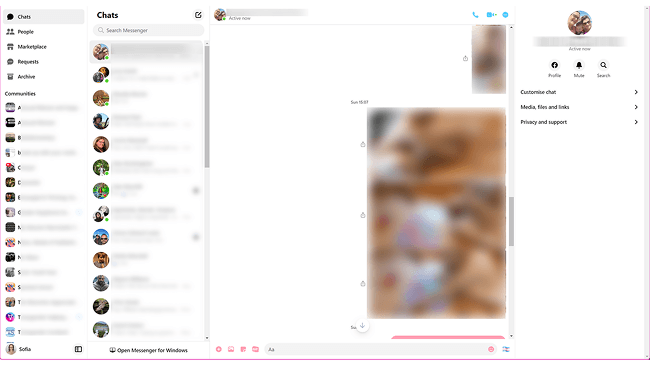Hot Picks
 ? 2025.10.18 06:36
? 2025.10.18 06:36 ? petro
? petroIf you’re serious about multi-account betting, BitBrowser is more than just a browser—it’s your toolkit for staying safe, efficient, and profitable. With the right setup, you can confidently place multiple bets without worrying about bans or restrictions.

Hot Picks
 ? 2025.10.18 06:36
? 2025.10.18 06:36 ? petro
? petroLearn how to automate social media accounts in 2025 with the best tools, strategies, and tips. Save time, increase engagement, and grow your online presence safely.

Hot Picks
 ? 2025.10.18 06:37
? 2025.10.18 06:37 ? petro
? petroManage multiple Facebook accounts securely with BitBrowser and proxies. Avoid bans, keep stable access, and work efficiently.
Twitter Shadow Ban: How to Spot It and Restore Your Visibility
 2025.05.29 03:00
2025.05.29 03:00 BitBrowser
BitBrowserSome social media marketers noticed their Twitter posts getting fewer likes and replies—turns out their accounts are shadowbanned on twitter. Many creators also face this silent restriction without knowing why. In this guide, we'll explain how Twitter shadow bans work, why they happen, and how to check if you're affected. You'll also learn actionable fixes to recover visibility and tools like secure browsers to avoid future limits. Let's reclaim your Twitter reach together.
What is a Shadow Ban on Twitter & How It Works?
A shadowbanned Twitter account remains active but becomes invisible to non-followers. Your posts won't appear in hashtag feeds, search results, or replies to others. Engagement (likes, retweets) drops sharply, and followers report not seeing your content. Unlike suspensions, you'll receive no alerts—Twitter quietly limits your reach to curb perceived spam or policy risks.
Twitter's algorithms track spam-like behaviors: rapid posting, aggressive follows, repetitive hashtags, or flagged content (hate speech, unlabeled sensitive topics). User reports also trigger reviews. While Twitter denies using 'shadow ban,' they admit to 'visibility filtering' to reduce harmful content's reach. Accounts deemed risky face suppressed visibility without warnings, leaving users confused about sudden engagement crashes.
What Causes a Shadow Ban on Twitter?
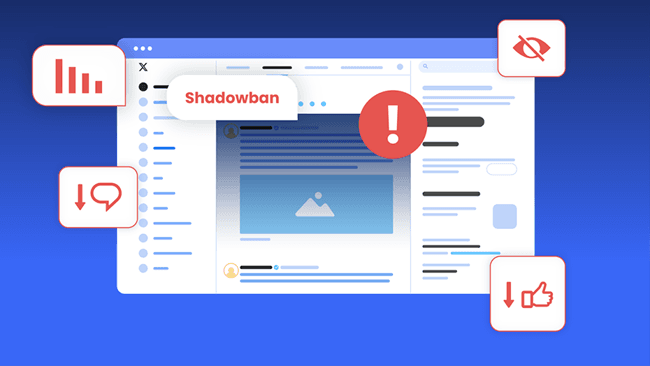
Accounts most likely to get shadowbanned on Twitter include those using automated actions like bulk tweeting, aggressive follow/unfollow patterns, or bot-like scheduling tools. (Actions from same IP) The platform's algorithms also penalize accounts sharing spammy links, repetitive promotional content, or borderline-sensitive topics (e.g., political debates, adult themes) without proper age/context labels.
Even well-meaning users risk restrictions if their behavior mimics spam triggers, such as rapid-fire replies or overloading tweets with trending hashtags. Twitter's systems interpret these signals as 'high-risk,' quietly limiting visibility to protect the community.
How Long Do Twitter Shadow Bans Last?
Twitter shadow bans typically resolve within 24–72 hours for minor violations like bot-like scheduling tools or excessive hashtag use. However, severe cases, such as bulk tweeting hate speech, aggressive follow/unfollow patterns. For instance, Stanford's Dr. Jay Bhattacharya faced prolonged visibility filtering after criticizing COVID policies, while accounts mass-following users often recover faster by halting automated activity.
The ban length depends on violation severity. Accounts using automation for spammy links may face weeks-long bans, while those flagged for political content (like conservative commentator Charlie Kirk) endure longer suppression. User reports and unlabeled sensitive material (e.g., unmarked adult content) also prolong restrictions. Deleting flagged posts and adopting organic engagement often shortens recovery.
Pro Tips: When scheduling posts, automatically commenting, etc., to increase account engagement, use anti-detect browsers. This type of tool can bypass any bots, which could lead to detection.
Am I Shadowbanned on Twitter?
A temporary dip in engagement might stem from weak content, but consistent drops could signal being shadowbanned on Twitter. To confirm, check if your posts vanish from search results, fail to appear under tracked hashtags, or receive sudden engagement crashes from active followers.
Test visibility by logging into a neutral account—if your tweets don't load publicly, restrictions likely apply. We'll detail actionable fixes next.
How to Check if Your Account is Shadowbanned on Twitter
?Use Shadowban Checker
To check if your account is shadowbanned on Twitter, start by using a dedicated Twitter shadow ban checker like Shadowban Scanner (a browser extension) or web tools like shadowban.io. These tools scan your account for visibility flags, such as hidden replies or suppressed hashtag reach.
?Manual Verification
Log out or use incognito mode to search for your profile or recent tweets with "from: username" — if they don't appear publicly, restrictions likely apply.
?Post Unique Tag
Test hashtag visibility by posting a unique tag and asking non-followers to search for it. Engagement crashes (e.g., likes dropping 90%) and replies buried under 'Show more' are also red flags. While Twitter doesn't officially confirm shadowbans, combining tools and behavioral checks provides clarity.
How to Get Rid of a Twitter Shadow Ban?
If your account is shadowbanned, follow these steps to restore visibility:
Step 1: Stop automation tools
Immediately halt any bots, schedulers, or third-party apps triggering spam-like activity. Twitter's systems flag these as high-risk.
Step 2: Delete flagged content
Remove recent posts with spammy links, excessive hashtags, or unlabeled sensitive material. Focus on tweets with low engagement or reports.
Step 3: Reset account activity
Avoid posting, liking, or following for 48–72 hours to reset algorithmic trust. Clear browser cookies or switch devices to avoid fingerprint tracking.
Step 4: Submit an appeal
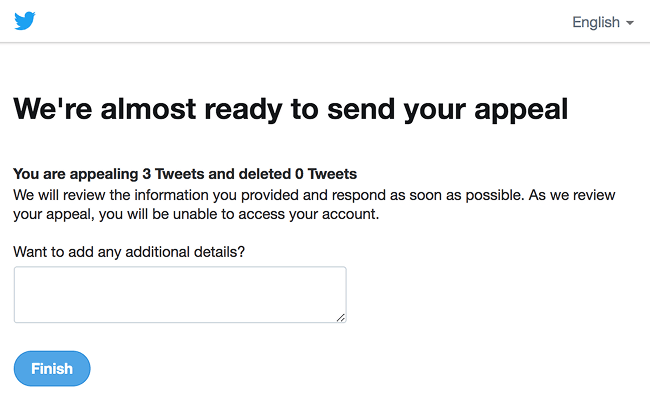
Use X's 'Help' portal to request a review ('how to appeal a shadow ban on X'). Politely ask support to check visibility filters affecting your account.
Step 5: Shift engagement patterns
Post organically—space out tweets, prioritize replies over hashtags, and avoid bulk actions. Tools like privacy-focused browsers mask automated footprints.
How to Prevent Future Shadow Bans?
By following the steps above, you've likely resolved your shadowban, but how to avoid repeat issues? My go-to solution: BitBrowser. This browser isolates your Twitter activity into separate by creating custom fingerprints. Unique IPs can help to mimic organic human operating behavior in your each account, preventing Twitter's systems from linking actions to spam signals.
How BitBrowser Helps Prevent Twitter Shadowbans?
Here's how BitBrowser safeguards your accounts via these features:
?Custom Browser Fingerprints
Assign unique digital fingerprints (device type, OS, screen resolution) to each Twitter profile. This makes accounts appear as separate users, avoiding Twitter's suspicion of linked activity.
?Multi-Account Isolation
Each account runs in its own window with a dedicated IP and isolated cookies. Your team handles 10+ client profiles daily without triggering cross-account flags—critical for avoiding mass shadowbans.
?Hidden IP
No more shared proxies. BitBrowser hides your real IP and assigns clean residential IPs per account, so Twitter sees logins from distinct locations. Parody account stayed safe even when the main faced temporary restrictions.
?Encrypted Credential Storage
Encrypts and saves your account login details, adding an extra layer of security to prevent theft.
Designed for mobile terminal. Making you operate accounts between a computer and a phone easily.
Tutorials to Prevent Future Shadow Bans via BitBrowser
Now that you know how BitBrowser works, here's a step-by-step method to manage accounts safely:
STEP 1: Create Unique Profiles
Start by building isolated profiles in BitBrowser, each with custom fingerprints (e.g., Windows 11 + Chrome for Account A, macOS + Safari for Account B). This tricks Twitter into treating them as separate users.
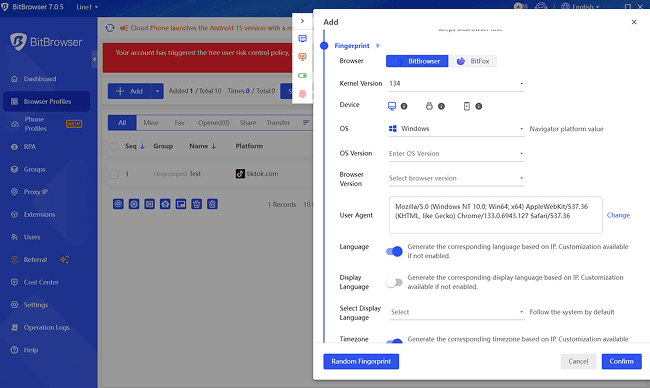
STEP 2: Assign Dedicated IPs
For every profile, pair a clean residential IP (no shared proxies). Using trusted providers like Bright Data to avoid blacklisted IPs that trigger instant shadowbans.
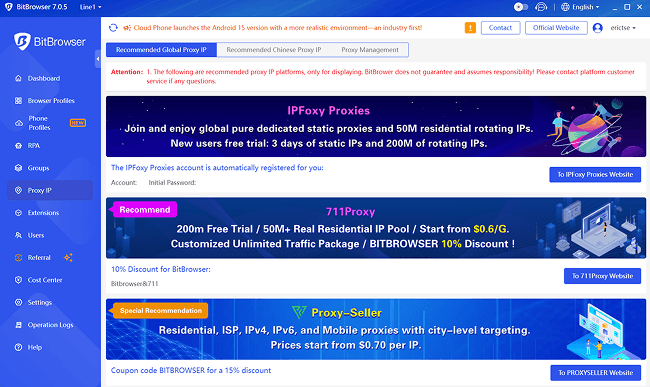
STEP 3: Import Account Logins Securely
Upload Twitter credentials into BitBrowser's encrypted vault. No more manual password typing—this reduces login errors and cookie mismatches that raise red flags.
STEP 4: Schedule Organic Engagement
Space tweets 2–3 hours apart and randomize likes/replies. BitBrowser's built-in automation mimics human pauses, avoiding bot-like spikes in activity.
STEP 5: Monitor & Rotate
Weekly, check IP health and refresh fingerprints. If one account faces temporary restrictions, just isolate it immediately to protect others.
FAQs about Twitter Shadow Bans
How to Appeal a Shadow Ban on X?
Twitter doesn't officially acknowledge shadow bans, but you can request a review via its support team. Submit a ticket under 'Help > Report a problem,' clearly stating your account's sudden engagement drop. Delete flagged posts (spammy links, unlabeled sensitive content) before appealing.
Is Twitter Falsely Shadow Banning Accounts?
Users often accuse Twitter of unjust shadow bans, especially for political opinions or controversial topics. While X denies targeting lawful content, its AI-driven moderation sometimes overflags accounts discussing trending hashtags (e.g., COVID policies or elections).
Conclusion
Dealing with a shadowbanned Twitter account can feel frustrating, but understanding the causes—automated behavior, unflagged sensitive content, or spam-like patterns—empowers you to fix it. Start by checking visibility through tools or manual searches, then halt triggers like bots and delete risky posts. To prevent future bans, adopt organic engagement habits and secure tools like BitBrowser.
Its unique browser profiles, IP isolation, and fingerprint rotation mimic real users, keeping Twitter's algorithms off your back. Whether managing one account or twenty, blending patience with smart tech helps you stay visible. Reclaim your reach today: try BitBrowser to safeguard your Twitter presence and post with confidence.
Recommended
See More

 ? Multi-Account Management
? Multi-Account Management ?Prevent Account Association
?Prevent Account Association ?Multi-Employee Management
?Multi-Employee Management